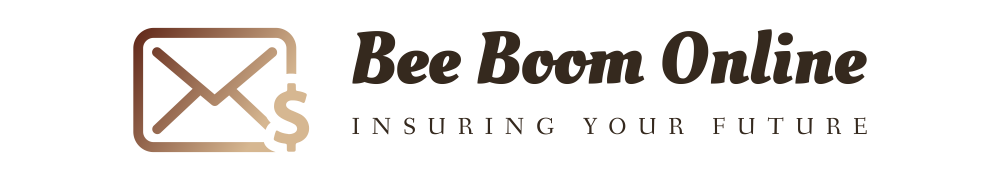Steps To Seamlessly Transition From Shared To VPS Hosting

Many site owners opt for a shared hosting plan as the first choice since it is highly affordable and allows them to get started in no time. However, as the site grows and its traffic increases, they need to upgrade to a VPS server, cloud server, or dedicated server hosting plan.
When you buy web hosting, you assess the current and projected requirements of the website and choose a plan accordingly. However, with increasing traffic, selecting an upgraded plan is essential.
Many shared hosting users prefer a Virtual Server hosting plan since it offers a dedicated server-like hosting environment at a marginal cost.
When you buy VPS Server Hosting, your website is stored on a Virtual Server. The host uses server virtualization tools to offer account isolation, dedicated resources, and full root access to each Virtual Server. You can buy the best VPS Hosting plan for your choice by selecting the operating system (Windows/Linux), type of disk drive (HDD/SSD), and Unmanaged/Managed services.
This article will discuss how you can seamlessly migrate from a Shared Web Hosting to a VPS server hosting plan.
Step 01: Transfer the domain name
If you plan to migrate to a new hosting provider, consider transferring your domain name to a new registrar.
While you can skip this if you are staying with the same web host, transferring it can help save you from a lot of hassle when moving to a different one.
Step 02: Download site data
The next step is to download the database and website files. The simplest solution to do this is by using a backup tool that takes the backup of the entire site.
For example, if you are using Linux cPanel VPS Hosting, you can use a wizard to back up the site and download the backed-up file. This can help you easily migrate your site to a VPS Hosting account.
Step 03: Purchase the right VPS Hosting plan
There are different types of VPS Hosting plans available. Also, many hosting companies and resellers are offering a range of VPS hosting services.
Before you buy a plan, make sure that you assess your site’s requirements and compare providers and plans. This will help you find the best VPS hosting plan for your needs.
Step 04: Upload your site to the VPS account
Once you have access to your Virtual Server, use the control panel to upload your site to the account.
Make sure that you check with the hosting provider for migration assistance, as it can help avoid any unnecessary issues.
Step 05: Link your domain name
Finally, contact the domain provider and provide instructions to change the IP address allocated to the domain name to that of your Virtual Server.
Summing Up
While migrating your site to a VPS Server is simple, a small error can cause performance issues and even result in a crashed site.
Therefore, if you are not technically proficient, it is prudent to look for a technical expert to guide you through the process. Also, once the migration is complete, check all pages and functions of the site before making it live. Good Luck!